To effectively understand how to protect yourself in the digital world, it is essential to consider the Security Triad foundational concept in cybersecurity. This framework consists of three interconnected principles that work together to ensure comprehensive protection against threats.



The below sections provides essential information to help you understand the risks and common types of online fraud. Criminals use persuasion techniques known as social engineering to manipulate individuals and trick them into falling for scams.
One of the most common methods is phishing, where scammers impersonate legitimate entities to steal sensitive information. Below, we outline the most common types of fraud, how to identify them, and how to protect yourself.
Fraudsters exploit human emotions to steal information and manipulate victims. Learn common tactics and how to stay protected.
Social engineering refers to a set of techniques used by fraudsters to deceive individuals and gain access to sensitive information or systems by exploiting trust and emotions. It is one of the most effective strategies because attackers manipulate people into trusting them. Phishing is one of the most common forms of social engineering and involves sending fraudulent messages (such as emails or text messages) that appear to be from a trustworthy source in order to obtain personal or financial information.
Social engineering refers to a set of psychological and manipulative techniques used by fraudsters to deceive individuals and gain access to sensitive information or systems. Attackers exploit trust and emotions, making social engineering one of the most effective fraud strategies.
One of the most common forms of social engineering is phishing, where scammers send fraudulent messages (such as emails or texts) that appear to come from a trustworthy source to steal personal or financial information.
Similar to how engineers use technical skills to build something, social engineering criminals "build" deceptive situations designed to gain the trust of victims and exploit their emotions. These tactics often play on feelings like fear, urgency, empathy, curiosity, or coherence, making people more vulnerable to sharing sensitive data or taking harmful actions unknowingly.
Fraudsters create a sense of urgency by suggesting something serious will happen if the victim does not act immediately.
Example: You receive a text that appears to be from your bank, warning that your account will be closed in 24 hours unless you click a link to verify your information. The link leads to a fake site designed to steal your credentials.
Time pressure prevents victims from thinking clearly or investigating further.
Example: A "technical support" email claims your computer will be locked in 15 minutes unless you download a specific program. In reality, the program is malware that compromises your system.
Fraudsters exploit compassion or solidarity to manipulate people.
Example: You receive a message from a friend’s social media account saying they are stranded in a foreign country and need money to get home. In reality, their account was hacked, and the message is a scam.
Generating intrigue can effectively lure victims into traps.
Example: An email claims a package you weren’t expecting is being held and asks you to click a link for more details. The link installs malicious software on your device.
Fraudsters present themselves in a convincing manner, using specific details to appear legitimate.
Example: A "representative" from a well-known company calls to confirm a suspicious transaction on your account. They use personal data that seems legitimate to gain your trust but are actually trying to steal more confidential information.
By understanding these tactics, you can recognize and protect yourself from social engineering scams before they cause harm. Stay vigilant, verify sources, and never rush into sharing personal information.
The term social engineering refers to the psychological and manipulative techniques used by fraudsters to persuade or deceive people into providing sensitive information or granting unauthorized access. Similar to how engineers use technical skills to build something, social engineering criminals "build" deceptive situations designed to gain the trust of victims and exploit their emotions. These tactics often take advantage of feelings like fear, curiosity, empathy, or urgency, making people vulnerable to sharing sensitive data or unknowingly taking harmful actions.
Online scams and fraud through various communication channels are becoming increasingly common, making it essential to stay informed and alert to avoid falling victim to them. Below, I explain some of the most common types of scams and provide specific examples of each.
Description: Phishing involves sending fraudulent emails or electronic messages that appear to be from trusted institutions with the intent to steal personal information.
Example: An email claiming to be from your bank states there is an issue with your account and asks you to click a link to verify your information. The link redirects you to a fake website designed to steal your login credentials.
What to Do?
Description: Smishing involves using text messages (SMS) to deceive individuals and obtain personal or financial information.
Example: You receive a text message that claims to be from an online store, stating there is an issue with your order and asking you to click a link to resolve it. The link redirects you to a fraudulent page designed to steal your personal data.
What to Do?
Description: Vishing involves fraudsters impersonating employees from trusted organizations, such as banks or service providers, to deceive victims into providing personal information.
Example: A scammer pretends to be a bank representative, claiming there has been suspicious activity on your account and asking you to confirm your card number and security code.
What to Do?
Description: Fraudsters contact individuals claiming they are entitled to a refund but require banking details or an upfront payment to process it.
Example: A scammer poses as a representative from a "refund agency," stating that you’re eligible for a refund but requesting your banking details or an initial transfer to complete the process.
What to Do?
Description: Scammers attempt to trick individuals into accepting fake charges on their credit cards, often pretending to be representatives of legitimate companies.
Example: You receive a message claiming there is an unauthorized charge on your card and are asked to provide personal details to "verify" the transaction. In reality, the scammer is stealing your information.
What to Do?
Description: Scammers impersonate trusted individuals, such as friends, family, or company representatives, to deceive victims into providing money or making payments.
Example: You receive a message from someone claiming to be a friend or relative, stating they are in an emergency and need you to send money immediately. However, the request is fraudulent.
What to Do?
Description: Criminals exploit social media by creating fake promotions, sweepstakes, or ads to lure victims into providing personal information or making payments.
Example: A social media ad promises an incredible prize for entering a sweepstakes. Once you participate, you’re asked for personal information or a "registration fee," which is part of the scam.
What to Do?
Description: Scammers pose as tech support representatives, claiming your device has serious issues. They often request remote access or personal information to "fix" the problem, but their intent is to steal data or install malware.
Example: You receive a call or message claiming your computer is infected with a virus. The caller asks you to grant remote access or download specific software, leading to compromised data or malicious installations.
What to Do?
In legitimate situations, remote access software is used to:
However, scammers exploit this tool by requesting remote access under false pretenses, such as fixing "security issues" or removing non-existent viruses. Once they gain access, they may:
If you receive a call or message from someone claiming to be from a bank, online store, service provider, or any institution, and they ask you to install remote access software on your device, proceed with caution.
You receive a call from someone claiming to be "technical support from your bank" and informing you that suspicious activity has been detected on your account. They say you need to install a program to fix the issue.
In this case and all others:
Do not install the program.
Call your bank’s official number directly.
Report the incident and verify if there was a legitimate request or issue with your account.
Always remain calm and remember: protecting your devices and personal data is in your hands.
This advice is not meant to hinder the legitimate work of technical support professionals who use remote software. On the contrary, the goal is to help people distinguish between legitimate services and those with malicious intent.
Our purpose is to ensure that users always communicate directly with legitimate institutions to receive professional service. In doing so, we not only protect users but also safeguard the reputation of honest companies, preventing fraudsters from using impersonation techniques, such as phishing, to deceive people.
The deep and robust roots of a mighty tree reflect the solid foundation of knowledge in cybersecurity. These roots keep us grounded and protect us from scams and fraud.
If the email seems to come from a trustworthy institution, follow the instructions below:
If you receive a notification with a link (e.g., from your bank or a social media platform), avoid clicking on it.
Open a browser, search for the official page of the institution, and log in there to verify any alerts or messages. This protects you from phishing links.
Documents with personal or financial information should be shredded before being thrown away.
Criminals may search through trash for valuable documents such as account statements or receipts. By shredding these documents, you reduce the risk of your data being stolen.
A virtual keyboard can help protect you from keylogging, a technique where malicious software records every key you press, including passwords.
Most operating systems have a virtual keyboard that can be activated from the accessibility or settings menu.
Combinations of letters and numbers are harder for someone to detect if they are watching.
Use fingerprint or facial recognition to access sensitive apps and avoid entering passwords manually in public places.
In crowded environments, cover your screen with one hand while entering sensitive information.
Always confirm that the person contacting you is who they claim to be. Do not trust links or calls until you verify their authenticity with the company through official channels.
Do not share sensitive personally identifiable information (SPII), such as ID numbers, birth dates, or bank details, unless you are absolutely certain of the legitimacy of the person or entity requesting it.
Look for warning signs such as spelling errors, an urgent tone, or unusual email addresses. Legitimate companies will never request passwords or banking information via email or message.
If you are unsure, call the company directly using the official number found on their website or other trusted sources. Avoid using phone numbers provided in suspicious emails or messages.
Notify the company involved and, if necessary, report the incident to local authorities or consumer protection organizations.

At Cyber Angel Security, we understand that discussing online risks can feel overwhelming at first. However, our goal is not to create fear but to empower you with the tools necessary to navigate the digital world with confidence and peace of mind.
Learning about cybersecurity is like learning how to cross the street safely; it doesn’t mean you should be afraid to go outside, but it ensures you are prepared to avoid dangers and make informed decisions.
Remember, education is key to empowerment, not limitation. With each small step, you become more prepared to enjoy the benefits technology offers, free from unnecessary worries. We are here to support you on this journey, helping you stay safer while pursuing what you love.
If a device in one segment (such as an employee's device) gets infected, segmentation prevents the malware from spreading to the rest of the network.
Isolating critical segments like file servers or financial data makes it harder for ransomware to directly access sensitive information.
Segmentation restricts access to specific resources, ensuring only authorized users or devices can reach them.
While segmentation doesn’t directly prevent these attacks, it can minimize their impact by limiting what an attacker can access after compromising a device.
Segmentation monitors and controls traffic, making it harder for sensitive data to be extracted undetected.
1. Work Zone:
2. Personal Devices Zone:
3. Guest Zone:
Situation:
Rose Mary works from home as a graphic designer. She also uses the same network for her personal devices and her children’s devices.
Implementation of Segmentation:
1. Work Zone:
2. Personal Zone:
3. Guest Zone:
Some Other Benefits:
Peter owns a café with a small office where he manages accounts, inventory, and invoicing. He also offers free Wi-Fi to customers.
1. Business Zone:
2. Customer Zone:
3. Security Cameras Zone:
It is essential, as a professional in the digital world, to understand the importance of protecting sensitive information. Personally Identifiable Information (PII) and Sensitive Personal Information (SPII) are key elements in building trust, both for yourself and for those who rely on your services.
Implementing strong data security practices demonstrates your commitment to safeguarding the security triad: confidentiality, integrity, and availability of information. By doing so, you not only showcase your professionalism but also contribute to creating a safer digital environment. This approach allows you to earn the trust and respect of your clients, employers, and colleagues, establishing yourself as an exemplary professional and a role model.
The router you choose should have advanced features to implement efficient segmentation. Look for the following:
Ensure the router has enough capacity to handle traffic from multiple segments without affecting overall performance.
Configure each segment as a separate VLAN. For example:
Assign different IP ranges to avoid conflicts and improve traffic control. For example:
Create rules to allow or block traffic between VLANs as necessary. For example:
Create separate SSIDs for each segment with unique passwords. Use descriptive names like “Office_Work” or “Guest_WiFi.”
Use Quality of Service (QoS) to ensure critical applications (video calls, billing systems) are prioritized over less critical traffic.
Use the router’s integrated tools or external software to monitor traffic and detect anomalies. For example, use the UniFi Controller for Ubiquiti routers.
For optimal implementation, consider investing in a high-quality router that allows for future expansions and advanced configurations. If your network grows or requires enhanced security, you can also add a managed switch compatible with VLANs to extend the router’s capabilities.